Choose a country or region to view specific content for your location :
TAG HEUER CONNECTED USER GUIDE
Getting Started
Get started with your new TAG Heuer Connected watch. Please find below a list of user guides to help you take full advantage of your TAG Heuer Connected Watch.

1. BEFORE STARTING
Make sure you have everything you need to pair your watch and phone.
VIEW USER GUIDE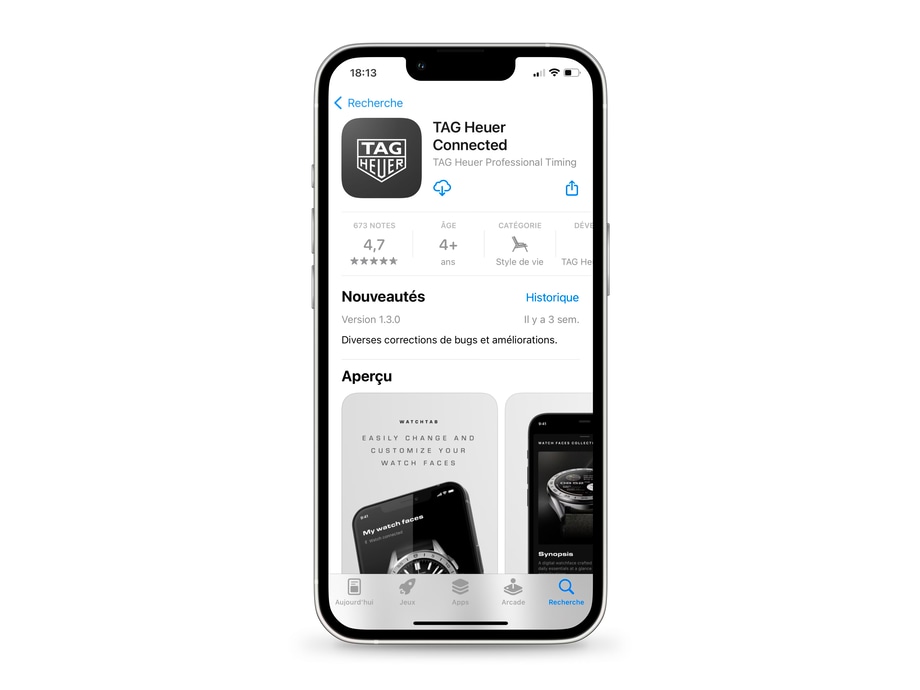
2. DOWNLOAD THE TAG HEUER CONNECTED APP
Open the TAG Heuer Connected app and follow the instructions to sign up.
VIEW USER GUIDE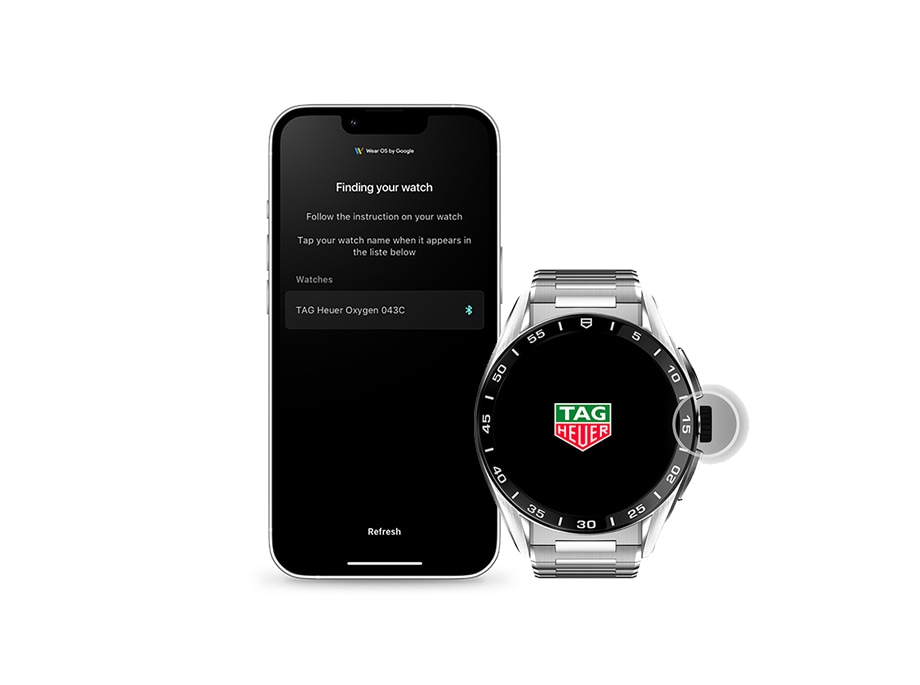
3. CONNECT YOUR WATCH WITH YOUR SMARTPHONE
In this section, you will find all the information you need to connect your watch with your smartphone (iOS or Android).
VIEW USER GUIDE
4. CUSTOMIZE YOUR WATCH FACE
Find out how to change, customize and add new watch faces directly from your TAG Heuer Connected.
VIEW USER GUIDE
5. DISCOVER YOUR WATCH
Learn how to enjoy the different features of your watch such as notifications, apps and settings. Explore tiles and buttons and learn more about customization options.
VIEW USER GUIDE
6. SET UP WELLNESS APP
Find out how to set up the wellness app on your connected watch. Follow your heart rate live, track your burned calories at a glance, and reach your daily step goals.
VIEW USER GUIDEADJUST YOUR CONNECTED WATCH
Our TAG Heuer Connected watch user guide to change your bracelet or adjust your strap on your wrist.

1. CHANGE YOUR BRACELET
VIEW USER GUIDE
2. Adjust your strap
VIEW USER GUIDETAG HEUER APPLICATION UNIVERSES
Progress is a game of numbers. Whether you’re swimming, running or cycling, TAG Heuer lets you measure your performance down to the most detailed metrics.

TAG HEUER SPORTS APP
Whether you need to track your speed, pace, distance, heart rate, and splits in real time, get detailed performance insights that are more accurate than ever.
DISCOVER
TAG HEUER GOLF APP
3D mapping technology, in-depth statistical analysis, shot tracking and driving zone features, the Connected watch Golf Edition lets you better understand and improve your game, anytime, on every course.
DISCOVER
TAG HEUER COMPANION APP
Progress is a game of numbers. Whether you’re swimming, running or cycling, TAG Heuer lets you measure your performance down to the most detailed metrics.
DISCOVER






